Disclosure: This post may contain affiliate links, which means I may receive a commission if you click a link and purchase something that I have recommended. Clicking these links won’t cost you any extra money.
So you have thought about it for a while and you’re now ready to start your own blog. But you want to know where to start and how to go about it. When I started my blog, I failed the first time due to over-thinking things and wanting everything to be perfect. Plus I never gave myself time to really think it through hence starting all-over again the second time which I don’t regret one bit. Here is how to start a blog,simple beginner’s guide.
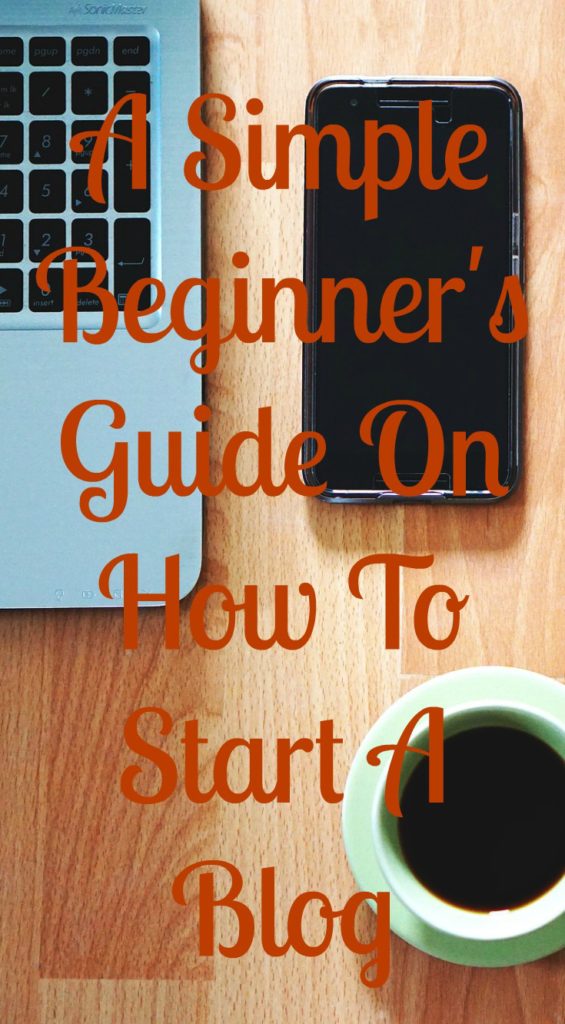
Choose a niche
Your niche is what your blog will be about, what will you be writing about and do you have enough content about that particular subject. Choose one that you are passionate about and love doing and that way, you will enjoy writing your blog posts without getting fed up fast. Okay once you have your niche;
Choose a blog name
There are very many blogs every where and it all comes to the name. I chose my blog name using my name because I am not planning to change it at all and that’s who I am but if you want to have something more do it and make sure you will still love it 3 years down the line. You should also know that the name you have chosen may already be taken and that’s why this second step has to do with a lot of thinking and re-thinking. Once you have found your blog name, you need to find your self a web host.
Choose a web host
When it comes to finding your web host, I suggest you go with Bluehost because I have used it and so far everything is going fine and I love it. If you want to get started, you can use my link and sign up here.
Why do I love Bluehost you might ask?Well
- You have 24/7 support
- It has a one-click to installing wordpress and
- You get a Free domain
- You also have Free site builders
Set up your hosting account
Once you go to the Bluehost website, you will see a screen with a green Get started sign which is where you should click to start to opening up you account.
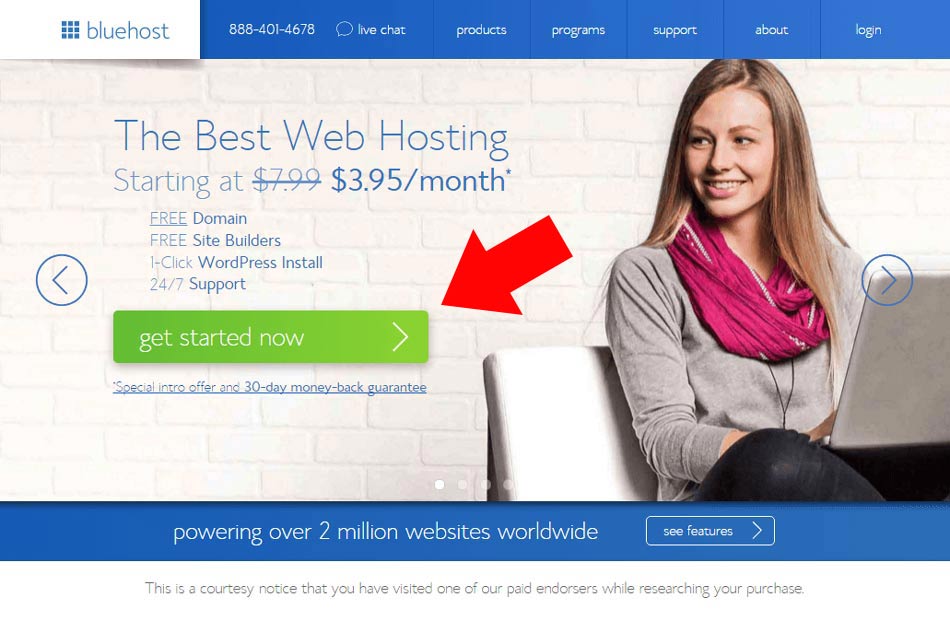 Pick a plan
Pick a plan
After you do that, you will need to pick a plan for yourself, since you’re just starting out, I would suggest you take the basic plan and once you know that you’re going to continue with your blog, you can be able to change your plan when you want.
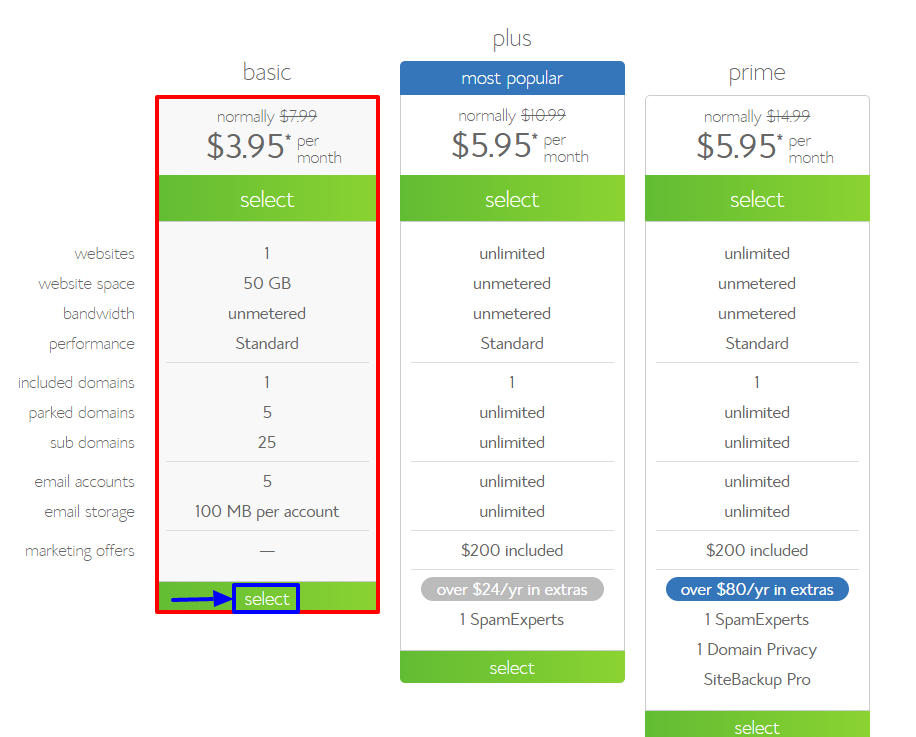 Register your Domain
Register your Domain
After you have chosen your plan, you can now go ahead and register your domain which is the blog name you have finally thought about or if you already had one before you can also use that too. Here is where you get to find out whether the domain name you chose is available and if it’s available. At this point, clap for yourself for getting this far, almost there.
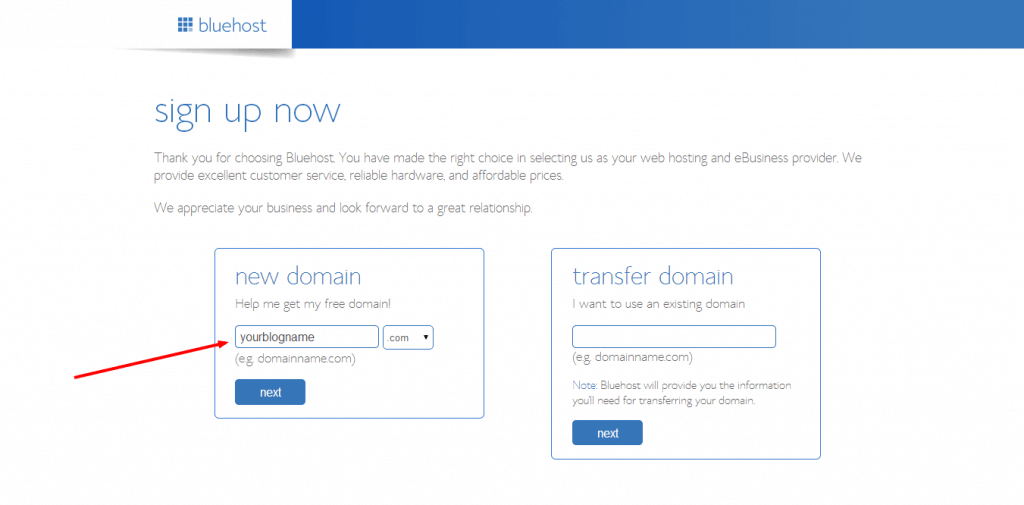 Once you do that, you get onto another page where you fill in your account information which is simple. Then you now have to choose your package. You might notice that there some more added services in the table, you don’t have to choose them but the way I see it, it’s a one stop shop where you will not have to look for site protection from another place if Bluehost is offering. But as I said you can come back to it later.
Once you do that, you get onto another page where you fill in your account information which is simple. Then you now have to choose your package. You might notice that there some more added services in the table, you don’t have to choose them but the way I see it, it’s a one stop shop where you will not have to look for site protection from another place if Bluehost is offering. But as I said you can come back to it later.
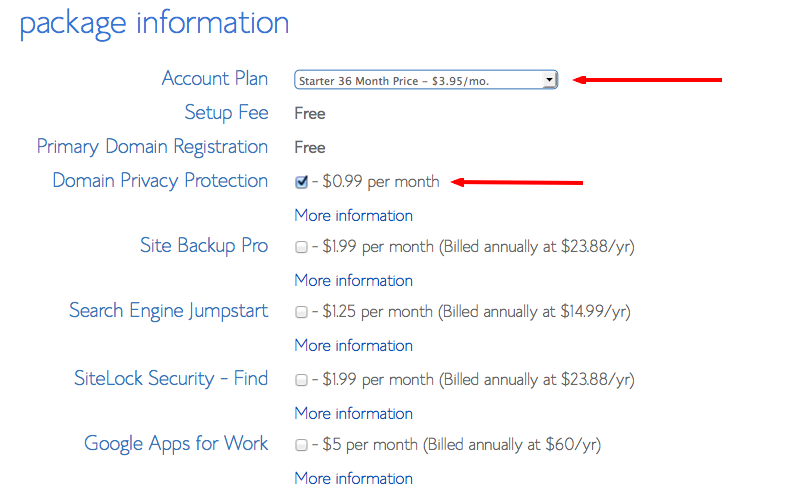
Finalise
Now all you have to do is finish it all up with the billing information and then read the Terms and Services and move on to the next step.
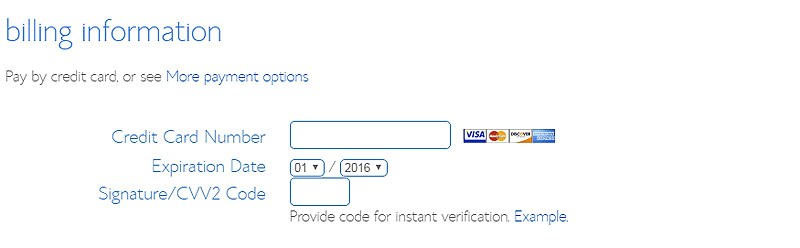
How to install wordpress
So now you have done all that and the only thing remaining is to install wordpress. This is a platform mostly used by bloggers and also businesses plus it’s very simple to use. To install it, go to your Bluehost cpanel which is the command center for your site and under website builders you will see install wordpress which is what you want to do. Click on it to install and from there, you click on the start button and then you select which domain you would like to install it to but since you would have already purchased it, it would be already there by default.
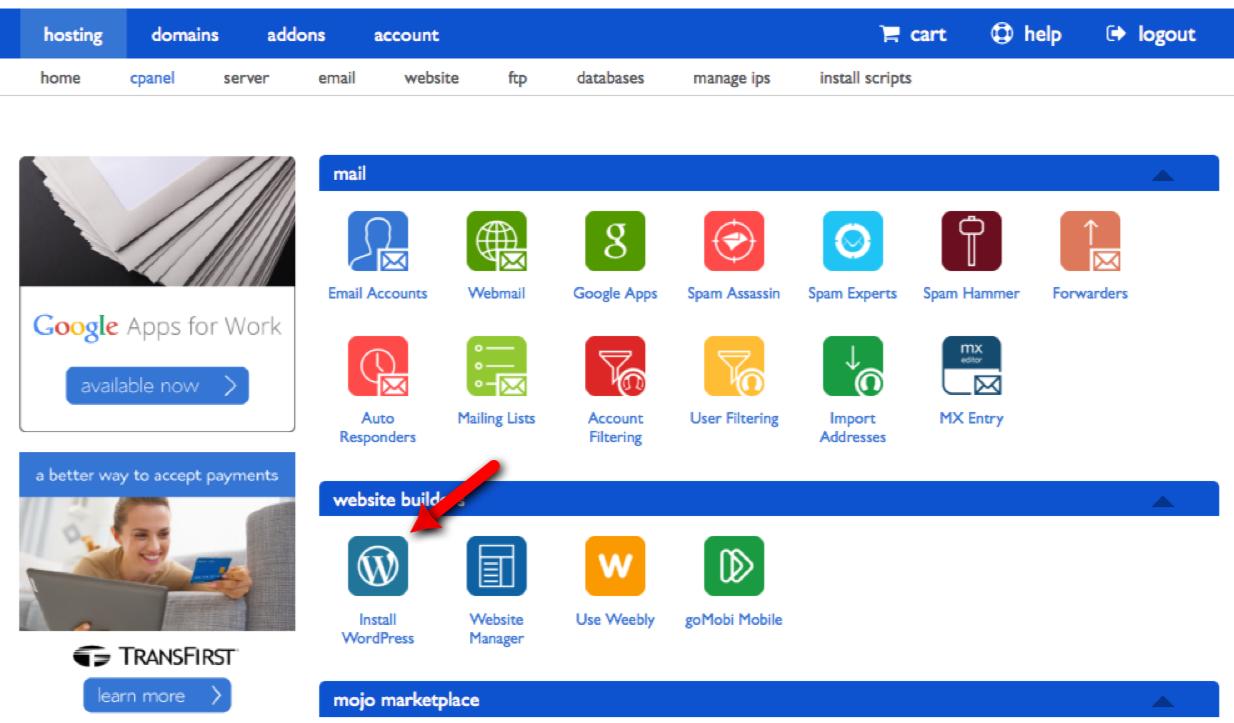
From there, the process will begin and all you have to do is just wait for it to finish. Finally,The last step is filling in your site name or blog name, Admin username, password and email which is what you will need to be logging in to your site then click install now button. There you have it you have done it Congratulations.
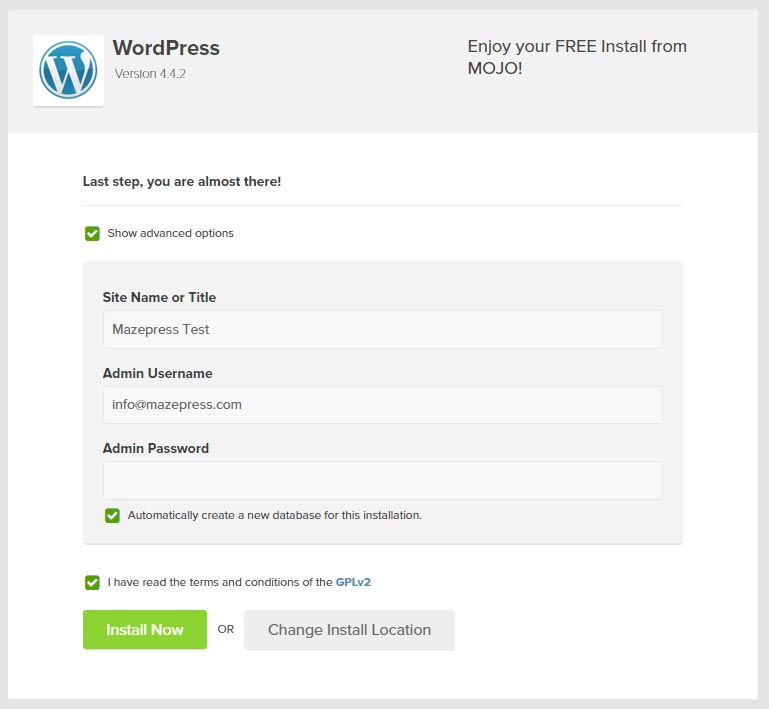
You’ll then see a page where you are able to log in using the Admin username you chose and your password and then directed to your dashboard. Here you now get to customise your new blog using the themes and start to make it the way you want it.
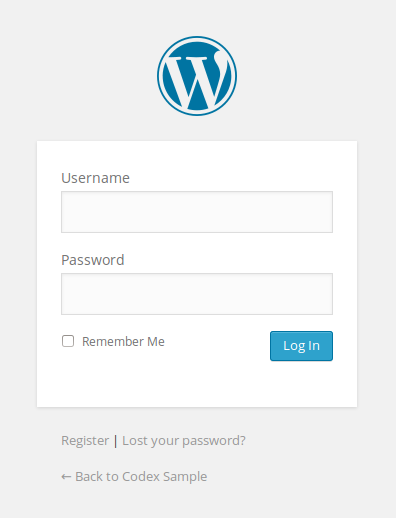
Start Blogging
All you have to do now is familiarise yourself with your site and start writing blog posts. One step at a time and you will get used to it and all you have to do is enjoy your blogging journey. Hope this was helpful and you got to start your blog successfully. If you got to start your blog, do tell me about it and don’t forget to comment below, all the best.

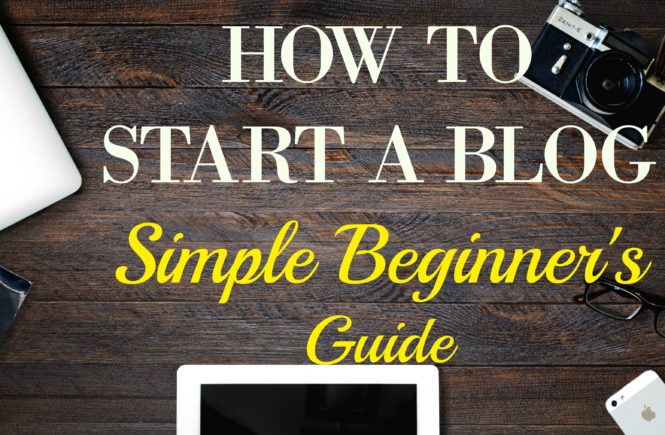


30 Comments
Blogging is an adventure and actually a lot of work. When we launched the blog, it was rather easy to be honest. Everything went super smoothly! We are not using bluehost though. I am sure this will help newbies!
I wish I could have come across one of such article when I was planning to start my own blog. This will going to help many beginners in this filed.
This is a very useful beginner’s guide. I was pretty overwhelmed when I first started my own blog a bit more than a year ago. I think this post will go great if you also have a social media guide as a follow up to help the newbies. Happy New Year.
Thank you very much.
This is so helpful to those wanting to start out! I plan on moving to WordPress with my own domain at some point.
This is a very helpful beginner guide. It’s all encompassing.It was quite difficult starting out for me too as I didn’t know any computer language or blogging language at all.
Thank you.
I wish I had spent more time coming up with a blog name. My URL is very long because my blog name is long. It also pigeon-holed me in a way I did not intend. I’d encourage people to take time when coming up with a name — make sure it’s clear and truly reflects you online.
The name can really mess us up sometimes.
I think it’s important to also choose the design/layout of the blog carefully. I had to re-do everything including the name and design of the blog when I didn’t choose that carefully. All in all, I liked the post but at some point it started to feel like an ad for the host you use.
This is a great post for those interested in starting a blog. When i started i had NO idea what i was doing and was so confused. I will pass this on to friends who want to start there own!
that’s a very informative post.. it will be very helpful for beginners who are new in blogging
Great tips for the newbie blogger. Thought does have to be put into it. Plus when you get it up and running you need to have a plan to keep it going.
This is such a great guide, it can be so hard to know the best ways to start your blog it is nice to have it all neatly written down in an easy to follow guide.
This answers a lot of questions that beginner bloggers have. There are a lot of choices out there and you gave some good advice to narrow it down.
Great info for a newbie blogger. I’m constantly reinventing my blog. When I first started, I just wanted to write, so that’s what I did. Great information!
This is a great guide for a friend of mine. She is just starting out and has so many questions. I will have to share this with her.
Thank you very much.
For me choosing a blog name was in itself both a challenge and adventure, as was selecting a niche. But the hardest and most important part of blog set up is deciding on site structure and layout. It’s all a growing process and things do end up coming together in time.
This is a great guide! I really struggled when I first set mine up, its a real learning curve. At first I no idea what wordpress was or what I was meant to be doing with it, I wish I had a guide like this to help me. I agree with some of the other comments, choosing a name can be a real task and when you think of one you like and its taken it throws you completely lol
This is a great guide to starting a new blog with Bluehost and WordPress! Beginners will appreciate the detailed instructions here 🙂
This is a very useful guide about how to start a blog with Bluehost and WordPress! I’m sure beginners will appreciate the detailed instructions in this post!
This is awesome to know. The first time I was eager to create a blog, the name I wanted was taken already. I am planning to create a blog but I still need a name for it.
I was on Blogger when I started and it was the worst!! I wish I saw this before I started blogging so I didn’t need to go through that painful transition!!
These are such important stuff for the beginners… I wish I had read this post when I started blogging… I would definitely love to share this post ☺️??
Thank you very much.
I am on blogger. I started but want to transfer on WordPress . It’s really great stuff.
Thank you.
I heard so many good things about wordpress. This guide is great and would really be helpful for a newbie blogger 🙂
Great blog tips! Starting a blog can be really tedious and tough!