Hey there,
If you’ve been reading my blog for a while now, then you already know that I just celebrated my one year blogging journey and even told you all the lessons I got to learn within that time. Honestly, I still remember the day I decided to start blogging and how much research I did, from learning all about the blogging world and figuring out what tools and resources were out there and which would work best for me. If you’re new to blogging or planning on starting one, then I am sure you are on the same boat and are still figuring out what to do next, all I can say is don’t stress over it and take it one step at a time. So, I decided to come on here today and share with you some of the useful blogging tools and resources I use all the time.
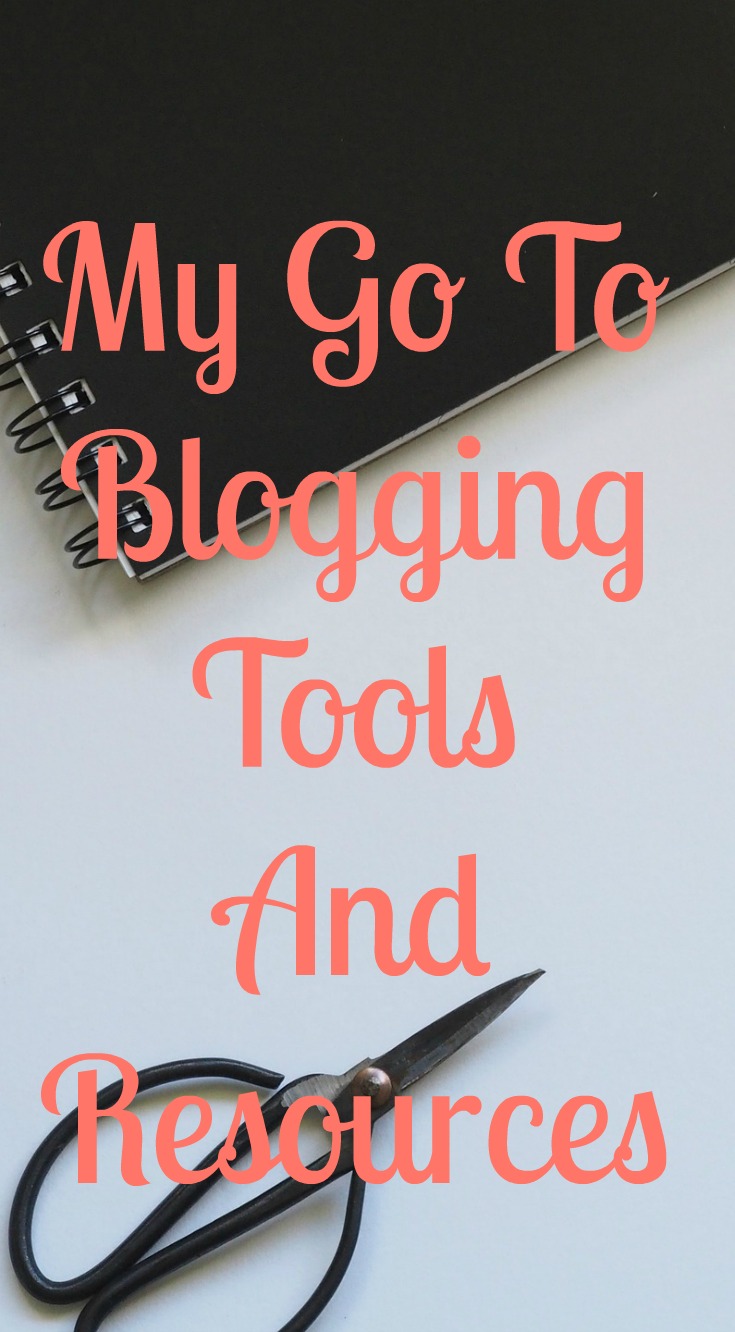
Disclaimer: This post contains affiliate links which means I make a small commission from sales but this is at no cost to you.
1. BLUEHOST
If you’ve thought of starting a blog, then you probably already know about Bluehost and how convenient it is when it comes to hosting. I know there are many providers out there nowadays but the one I have always used is Bluehost and still do. It’s not only easy to use, fast and reliable but it’s also affordable and has easy step by step instructions when it comes to Wordress installation. For more information about this, do check it out here.
2. GOOGLE ANALYTICS
I do know that you can use Jetpack in WordPress for your analytics and as much as that is useful, I mostly use Google analytics when it comes to tracking how my site is doing and who visits it and where my traffic comes from too. If you find it difficult to use, the you can stick to Jetpack and it might be simpler for you since it’s all done in the WordPress dashboard without having to log out.
3. YOAST SEO
This is another resource I use when it comes to writing my blog posts, it not only tells me if there are any problems, but also gives me considerations to look at and how to correct my posts. Yoast seo is free to use and can be downloaded in WordPress since it’s a plugin and gives great readability advice and very easy to use since nobody’s got time to rack their brains out.
4. PINTEREST
This here has been my life saver when it comes to driving traffic to my site. Unless you’ve been living under a rock or something, then you’ve already read and heard about Pinterest being a blogger’s treasure trove and how it can be really useful for your blog or even business. If you need help to use it do check out my post here. When I first heard about Pinterest, I only used it for my personal use until I started my blog, it’s not just for sharing pretty pictures and all but also provides useful information for people out there. I’m glad to say that my views have increased once I got serious with using it. If you’re still not using Pinterest, then I suggest you get on it ASAP.
5. PICMONKEY
Since I use Pinterest for my blog, I need pinnable images to be able to save on there and what has really helped me with that is Picmonkey. I really love it and it’s really easy to use for editing your photos, it used to be free but recently started charging monthly. If you want another alternative, then there’s Canva which also has great reviews but I think that it’s difficult to use but that’s just my opinion. All in all, Picmonkey is my go to for my photo editing.
6. TAILWIND
When it comes scheduling tools, then tailwind is my go to place. I use it for scheduling my pins to Pinterest and it recently started offering scheduling for Instagram which is a plus since it provides you with the best hashtags to use helping to increase your engagement and get you more followers. It also has tailwind tribes where you can join and share your blog posts getting you more traffic to your site. Haven’t tried tailwind yet, get yourself a free trial here and see if you like it.
7. PIXABAY
As a blogger, you will need to use some images in your content and if you don’t have time to take your own photographs or are not a professional, then free images it is. I mean you could find a payable service to get images monthly but I prefer free ones for now and Pixabay has been my go to. You have no idea how excited I was when I found out about it and I’ve been using it ever since, another resource for free images that I also like is Unsplash. They both have great high-quality images to use and all you have to do is download them.
8. SHAREASALE
If you are a blogger and have decided to monetise your blog, then you need to join shareasale as an affiliate program and start making some money from it. I am still no expert in this one but I have made some money from it and all I can tell you is to choose your merchants wisely and around your niche and see what you have used before or have in your content to add links to and to be able to put on your site and start earning some commission.
9. AMAZON ASSOCIATES
Just like shareasale, Amazon is also another affiliate program to join in order to start making some money. I have used this from the start of my blogging and still learn about it every time. The best thing about this is that once you perfect a strategy on how to add your affiliate links and have great content to go along with it, you can be able to make a decent amount of money from it. So if you’re ready to start making some extra money with your blog, do check out Amazon associates.
There you go, that’s all I had for you today, these are my useful blogging tools and resources that I use everyday and I’ve been using for a while now. I know there are many more out there that I’ve never even used before and I would love to hear from you which tools and resources are your favourite and which ones do you use frequently. Just in case you missed my last posts, do check them out here and here, also if you have any suggestions for me to try out or look at, I would love to hear them so do tell me in the comments below and until next time, see ya.

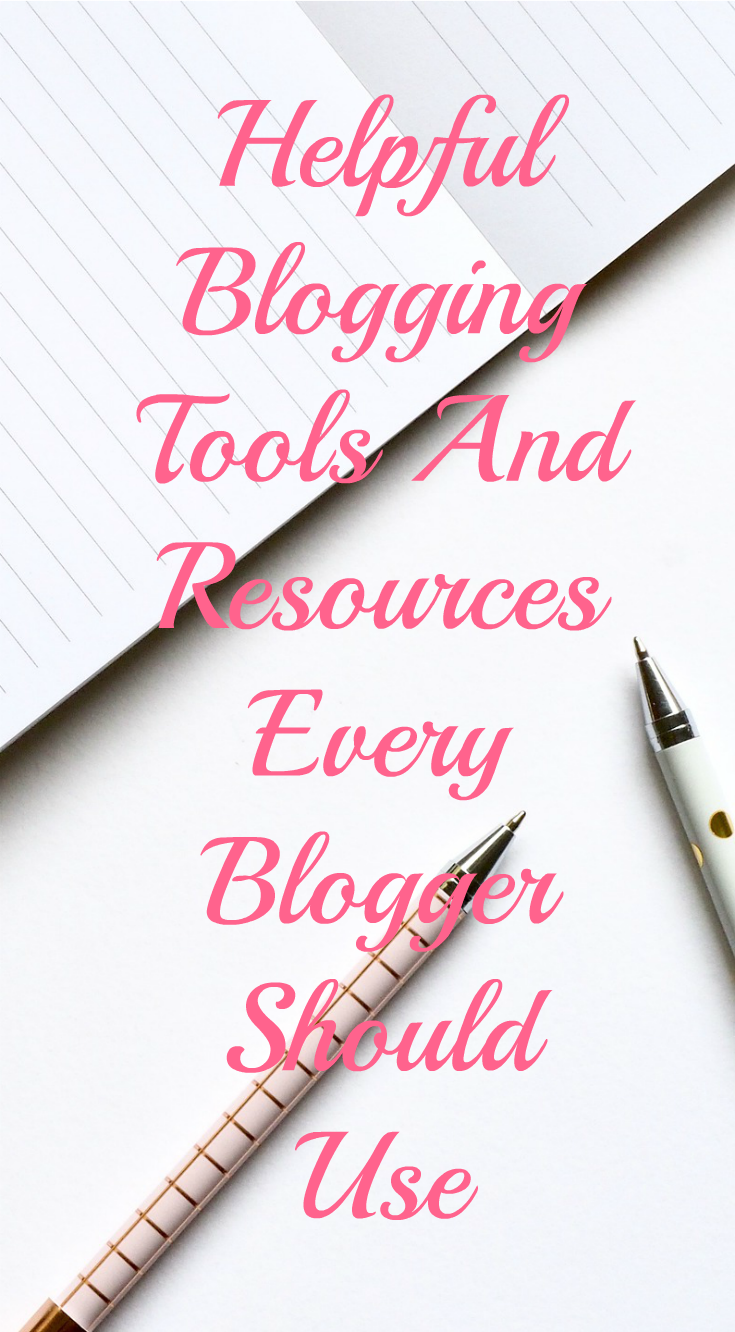
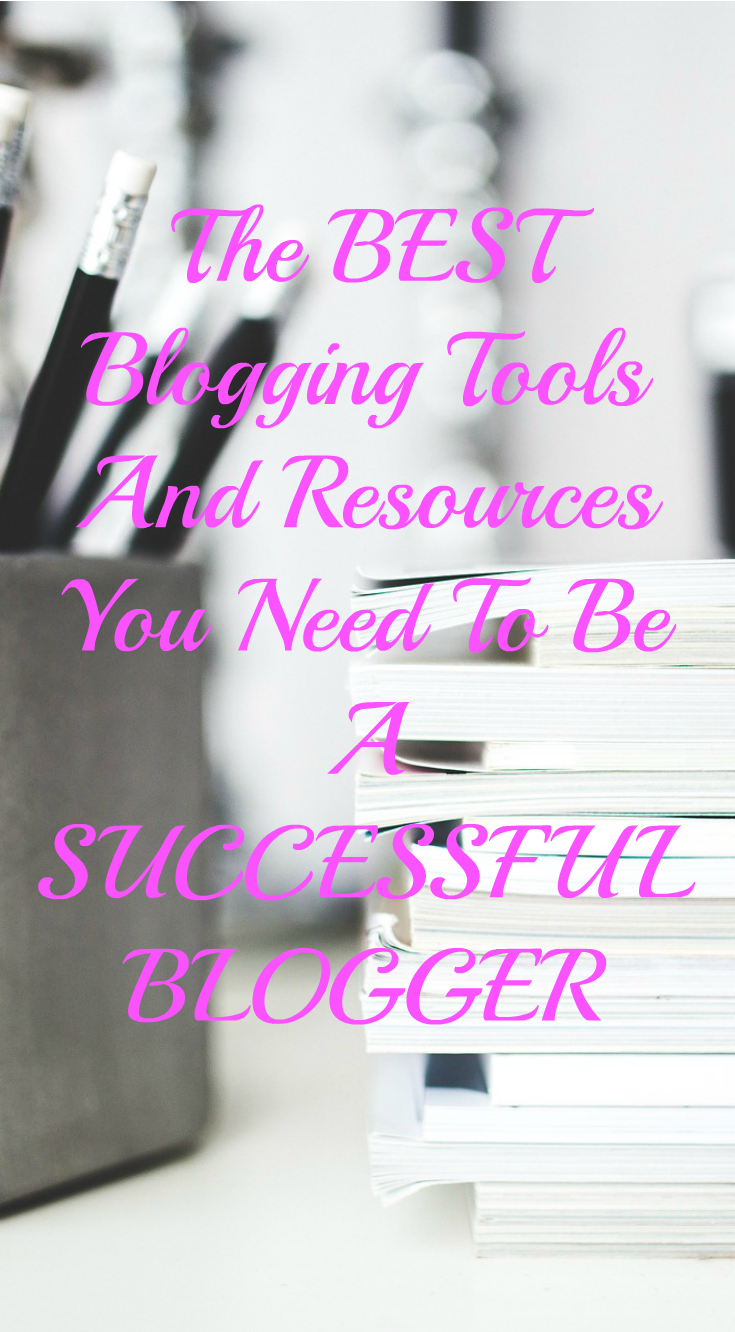


99 Comments
Great list! I just joined shareasale so I’m interested to see how it goes!
Great list! I use a lot of these, but some I hadn’t heard of, so I’ll check them out for sure. Pinterest helps a lot!
I’ve never heard of Shareasale…. I’m going to look in to it.
I’ve heard of some of these but not all. I have got to check out a few of these. Especially tailwind. I think it could be a time saver for me.
I currently use several of these and love them! Picmonkey is my favorite for pinterest!
I have tried Canva and it works well. But, I will go check out picmonkey and see how well it does.
I’ve never used Shareasale before! I’ll be looking into that one asap. 🙂
I don’t have any of this. Lol. Good to know though. Maybe I’ll try some of it on my free time.
Yoast is the best! Definitely helps me with SEO.
These are some great sounding blogging tools, I have to admit I’ve used most of them at some point or another. TailWind is a favourite.
These are some great tools to help you and make your blog a success. SEO is one of those things I will definitely be working on to up my game!
Pixabay is a great place for clean images to use on blog posts or to promote blog posts throughout social media. I’ve tried PicMonkey before and it does save time.
Pixabay is a great website for images to use on your blog or to promote your blog on social media. And yes, PicMonkey does help with improving the images you select.
I’ve never heard of pixabay or tailwind. use plann to share and schedule my posts on instagram and a few other apps for pinterest. i’ll have to give some of the mentioned apps a go.
Great tips. I am still not trying some of the options you offer here, but will do this year. It’s time to take the blog to another level and this is the way to do it.
This is a great list for bloggers. I uses many of these resources for my blog. Thanks for sharing.
There are some really helpful tips here for anyone looking to start a new blog. Hell, I’ve been blogging for just over 2 years, and some of this stuff is new to me too! x
Hi Joan, Thanks for the great advice. I am new to the blogging game, but have been researching blogs for a while. You gave some good suggestions. Oh BTW I love the layout of your blog. Its very classy. Best wishes.
Thank you so much and happy blogging.
Google Analytics & Pinterest are my faves. xx
I had some difficulty with using PicMonkey but found Canva to be much simpler to use for creating visual content. Your post is very informative. I appreciate the helpful information that was shared, and I will definitely be looking into the different tools and resources listed.
Thank you very much
I read about bluehost, Yoast seo,Google analytics and tailwind before. Reading about these from here just confirms they’re really useful! I’m excited to try these tools! Thank you for sharing this.?
I’ve read about Blue host, Tail wind, Yoast seo and Google analytics. Reading about these here just confirms how they’re really useful.I’m excited to try these one day. Thank you for sharing.
Love your list. I haven’t tried all of thes listed yet but now I will have to try them.
Loooove Tailwind and totally addicted 😀 Great post and resource.
Thanks for these tips! I’ve been looking forward to setting up Amazon affiliate as well 🙂
I totally agree that Yoast SEO is a life saver! My DA jumped 16 places in 6 weeks!
Hi Joan,
great tips.I am using Pixabay every time when I need free pictures, and that is in every post .Great tools and thank you for share them 🙂
I’ve been looking for a list like this! Thank you so much Joan 🙂
You’re welcome.
This is seriously SO helpful! Thank you so much for sharing! x Shannon || http://www.champagneatshannons.com
You’re welcome.
Great list – I utilize many of these for my blog! Thanks for sharing!
I recently started using Google Analytics to complement other WordPress analytics. It tells you so much more!
I totally agree with this list! Great resources for bloggers!
This is a great list. Personally I use sharesale, PicMonkey, Google Anayltics, Amazon Associates, and Pinterest. I have heard of the others but haven’t tried them yet.
What great recommendations for helpful blogging tools and resources! Thanks so much for sharing your expertise. 🙂
Google Analytics is fantastic – also I was introduced to Yoast on an SEO course last year and it’s an absolute game changer!
Francesca | Gluten Free Horizons
I’m currently trying to figure out Google Analytics!
Yoast and GA are game changers for sure!!
Great tools you are using here, I haven’t tried Shareasale yet, but will give it a try and see if it will work for me.
Congratulations on your one year anniversary as a blogger. It bloggers like you that are special because you are willing to help new bloggers find their way. Thank you for sharing!!!!
Hands down, Google analytics and Yoast and super useful tools. I’ve been blogging for over 10 years and by far these two tools provide a ton of insight about your blog. Great post!
Needed this content today. After a tough day spending time with quality blogs is really a great refreshment. Thanks for sharing 🙂
thank you for sharing these helpful list of tools 🙂 I need to get the best results out these and i think i will, using the Google analytics etc.
These are all such great tools! Google Analytics is definitely important for your SEO 😉
xo, Sondra
Cuisineandtravel.com
Yoast is really good but it does take a while to understand all the SEO tricks. But if you crack it, i’m sure it will be amazing.
I am also using some of these too like the Yoast, G. Analytics, etc. I will have to checkout the Shareasale because some of the affiliates I have aren’t really working. Thanks! 😉
Excellent article…all things that I use a beginner blogger…I didn’t have the cash to use tailwind beyond the free trial, so it’s manual pinning for this gal! 🙂
This is such a great and helpful post. Thank you very much for sharing. I am going to look into shareasale since I didn’t know it until now! Thanks! 🙂
I have tried Canva and it is good. But, I will try picmonkey so as to see their difference.
I used to use picmonkey a lot when it was free; Yoast SEO, analytics and pinterests are my best friends!
Oh this is so helpful! I use a lot of these but there are some I don’t, and had never actually heard of! I will download some now!
These are great tips!! I use all of them also 😍
Thanks for the great resource Jo. I just signed up for shareasale but I have not signed up for Amazon associate yet. I will definitely need to add it to my list of affiliates.
I’ve been blogging for four years now and use many of the same resources as you. I am always looking for free images to use in my posts. I use WebResizer to quickly edit the size and optimize my images. One way I search for images is with Google’s Advanced Search https://www.google.com/advanced_image_search
These are some great blogging tools! I must admit I actually use most of them already x
This is a great list of resources for bloggers. I couldn’t live without having Yeost to help my website and blog
These are all really great sites to help with your blogging! I know there was a few listed that I use as well. I hadn’t heard of a couple of them that I’ll have to look into some more. Thanks for sharing!
What a helpful post! I love the list, I’m sure this will help many people. Thanks for sharing! 🙂
What a cool post! These sure are some useful resources. I already use some of these. Thanks for sharing! 🙂
I used to do my infographics in Picmonkey, but since it´s charged now, I´ve switched to Canva. It´s simple to use, I love their font templates.
I’ve been seeing a lot of news about people being successful with Tailwind! I haven’t given it a shot yet but I’m always so tempted. This was a great list 🙂
Thank you it really helps when it comes to scheduling to multiple groups and boards.
Thank you for sharing, I definitely love the point on the pictures because as a student I struggle with constant photoshoots. I will give that a try, thank you!
Thank you. I have done so much research, but you had a few I didn’t know about, like the pixabay.
Such a relief. Very helpful site for beginners.
These are some great blogging tools. The only one I would disagree with is Pixabay as it’s known to host stolen images and as such I try and stay a long way away from it.
I didn’t know that thank you for telling me,I am now going to be super careful.
Congrats on on year! I’m going on seven, time flies! I use PicMonkey and Canva a lot too, they are really great.
I am using Shareasale as well for one of my affiliates who only uses this platform. It’s so easy to use and it’s great that they pay you so often and don’t need to gather thousands before a payout. Google Analytics is like the God of blogging for me. 🙂
I’ve only just joined the blogging world and there’s so many of these tools that I need to wrap my head around. This is a great start for me, so thank you!
You’re welcome happy to help.
Great list. I love Pixaby. And Pinterest is one of my favorite social medias to use.
I need to get back into pinterest because i have neglected it quite a lot while it’s been great for the blog! never heard of shareasale before!
I’ve used a few of these before, especially pinterest! Great tools!
A lot of reeallu great resources here. My favourite from your list are Tailwind & Yoast. Will have to check out the site for stock images.
I also use Google Analytics, and back then PicMonkey to edit my photos. Now am using photo editing apps from Meitu. Glad you are making more of your Shareasale. I think I have an account but haven’t use it.
I love Pinterest! You always seem to find interesting stuff after pinning a blog post 🙂
Great list of tools for bloggers! I love Tailwind, it really is an amazing tool, it is my favorite.
I use Canva for all my photos, but may have to try PicMonkey!
I knew about some of these but now I have new software and websites to check out! Thanks for the list 🙂
I actually use quite a few of these and others I have an alternate that I prefer.
This is such a great list of resources! Thank you for sharing!
I love all of these, such a great list!
Great list! Yoast is AMAZING. I never knew what I was missing before I started using it. And I don’t know what I would do without Google Analytics. I recently wrote a post on my website, QuestFor47.com, about it’s importance!
These are really helpful tips for new bloggers. I love to use Pinterest for traffic.
I need to work on my website. I am using the other suggested items and learned something new about the others. I need to learn them as well.
So many great tools here! I use most of them but some I haven’t gotten the hang of yet.
These are very helpful blogging tools and resources. Never heard about shareasale I need to check this looks interesting
Terrific collection of resources! So glad I found this! Thanks
these are all great tools for bloggers! i did have to switch from Bluehost to another host for site speed issues, but I use pretty much all of the rest of these!
I already use most of these, but there are a few new ones I’ll check out. It’s also great to know that I’m already on the right track with a few. Thanks for sharing!
All such great tools! I use Bluehost too & I’ve been really happy with it! I need to jump on the Tailwind bandwagon though!
-Madi xo
These are all such great resources! As long as I’ve been blogging, I’ve never heard of ShareSale, so I’m eager to check it out! Thanks!
I’d heard of some but not all of these resources. I use unsplash for images but I will be checking out pixaby and also sharesale. I need to get back to Pinterest too!
A great list of must haves for new bloggers! Tailwind has changed my life!!
I’ve been blogging 4 plus years, and I really need to check out shareasale..I have not monetized…it’s so hard to do when working another job. Thanks for sharing these!
Valerie
These are all definitely great resources! Yoast was the best way for me to ease my way into implementing SEO!
-Jennifer